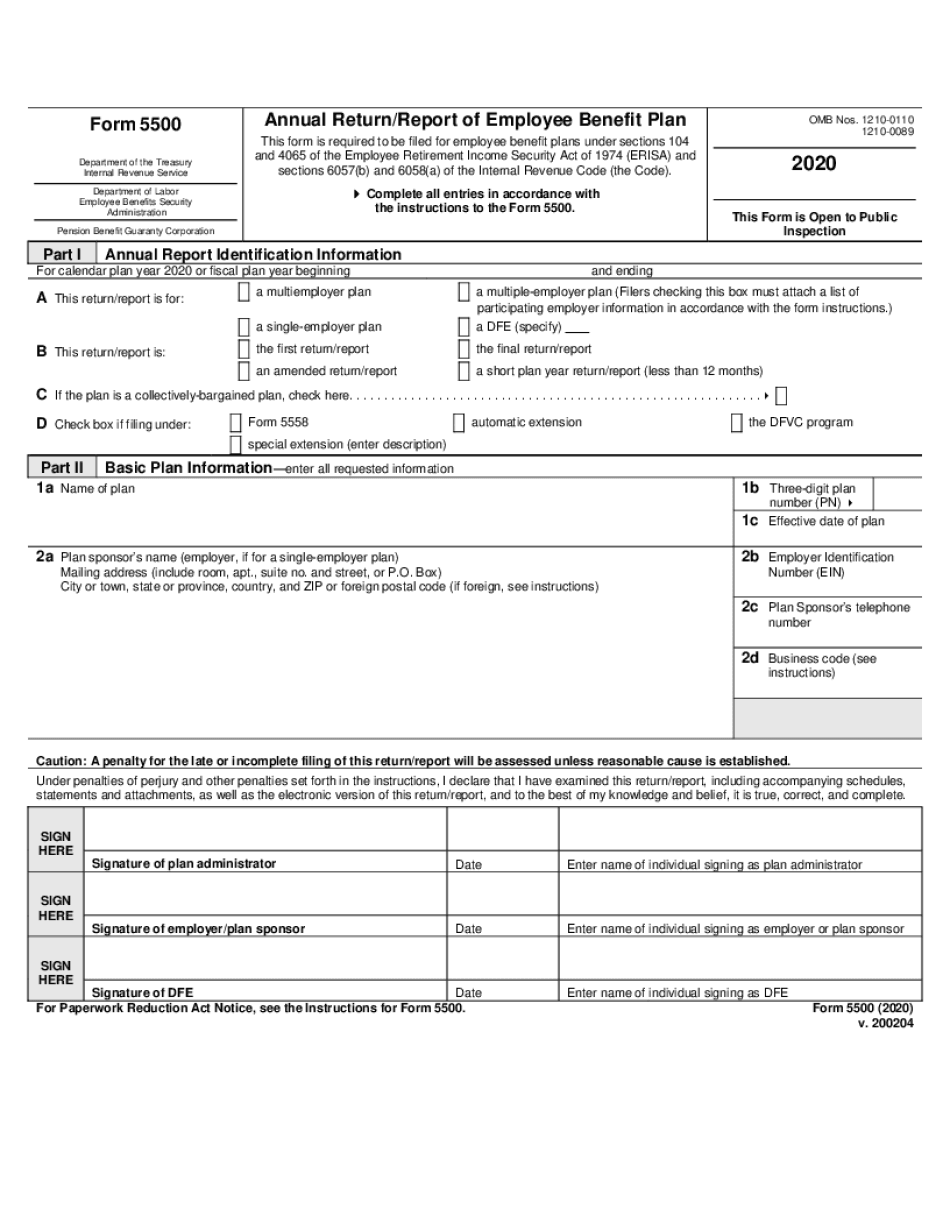Award-winning PDF software





How to prepare Form 5500
About Form 5500
Form 5500 is a tax form used to report information about employee benefit plans, such as pension plans and healthcare plans, to the Department of Labor (DOL) and the Internal Revenue Service (IRS). The form includes details about plan investments, annual contributions, and participant information such as the number of employees participating in the plan, participant demographics, and employer contribution rates. This form is required by certain employers who offer employee benefit plans subject to the Employee Retirement Income Security Act (ERISA). This includes employers who offer retirement plans, such as 401(k) plans, profit-sharing plans, and defined benefit plans, as well as employers who offer health and welfare plans, such as group health insurance, dental plans, and life insurance plans. The filing deadline for Form 5500 varies depending on the type of plan and the size of the employer.
What Is Irs Form 5500 Pdf?
Online solutions assist you to organize your file administration and raise the efficiency of your workflow. Follow the brief manual in order to fill out Irs Form 5500 Pdf, stay clear of errors and furnish it in a timely manner:
How to complete a Form 5500 Pdf?
-
On the website hosting the form, choose Start Now and move to the editor.
-
Use the clues to complete the suitable fields.
-
Include your personal information and contact information.
-
Make sure that you enter correct data and numbers in proper fields.
-
Carefully examine the written content of your document as well as grammar and spelling.
-
Refer to Help section should you have any issues or address our Support team.
-
Put an electronic signature on the Irs Form 5500 Pdf printable with the assistance of Sign Tool.
-
Once blank is done, press Done.
-
Distribute the ready by using email or fax, print it out or save on your device.
PDF editor enables you to make alterations in your Irs Form 5500 Pdf Fill Online from any internet linked device, personalize it in keeping with your needs, sign it electronically and distribute in several approaches.